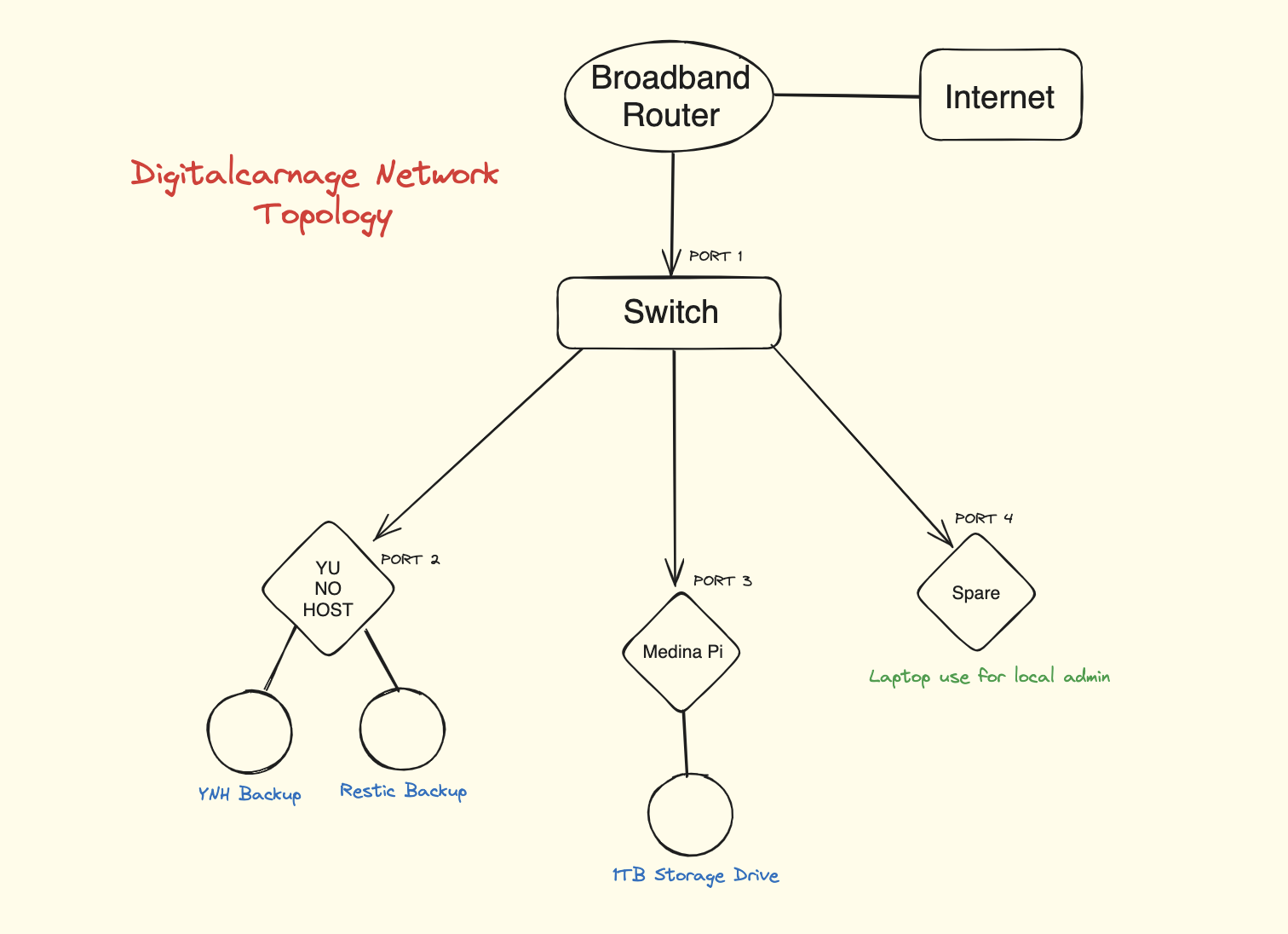Start Here
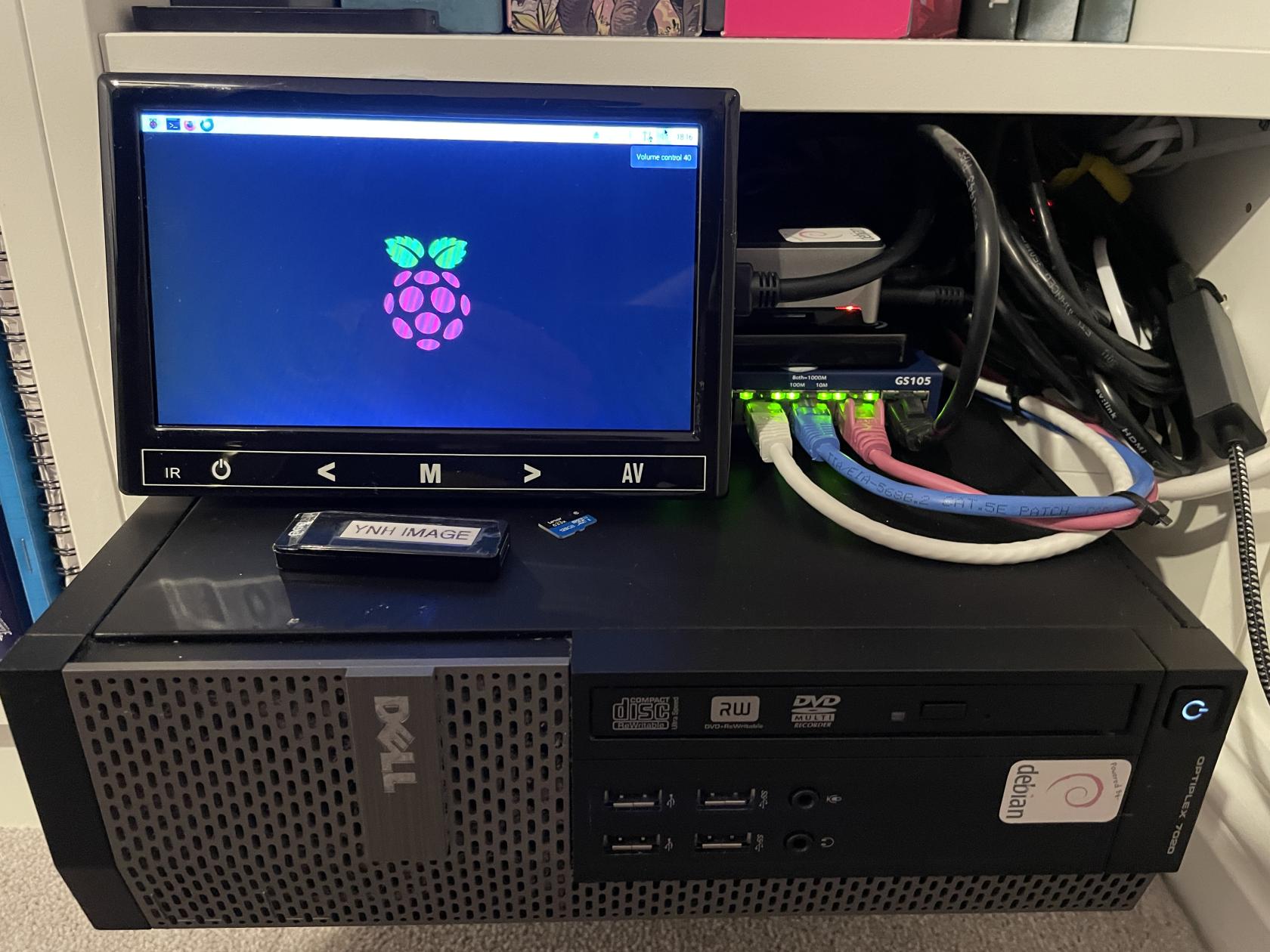 The server software used is the freely available Yunohost server software, which uses Debian Linux. Several applications, some public and some private, are hosted on this server. See this page for the full list of applications currently installed.
The server software used is the freely available Yunohost server software, which uses Debian Linux. Several applications, some public and some private, are hosted on this server. See this page for the full list of applications currently installed.
The hardware is a Dell small form factor (SFF) 7020 desktop PC with an i7 4770 processor, 16 gigs of RAM and a 2TB hard drive. (An old-fashioned spinner!). There is a nightly mail and data backup and a full backup at the weekend. The backup is a simple cronjob that performs a backup to an external 1 gig solid-state drive. A second 1 gig drive is used as a second backup using Restic.
There are several domains hosted on the server that are registered through iWantmyname. See the full list of domains here in this chapter.
SSO users can login into the server here. For details about installing yunohost and creating your own self-hosted server, you can just jump straight in here to get started.
Digitalcarnage Base System
| OS |
Kernel |
Linux Name |
Yunohost Version |
| Debian 12.0.9.1 |
6.1.0-26-amd64 | Bookworm | 12.0.9. |
Digitalcarnage current server status can be found here.
Server status uses the Uptime Kuma monitoring tool hosted by PikaPod. It’s always best to have your monitoring service not on your own server!
The full setup includes a Raspberry Pi 4, which is used for "local" external access by admins, and selected users only use WireGuard as a VPN to allow “local” access to the Yunohost server. Real VNC Server is also installed on the pi.